/ Google Search Console
.png)

Product Team
Submitting my pages to GSC
- Go to your GSC Account
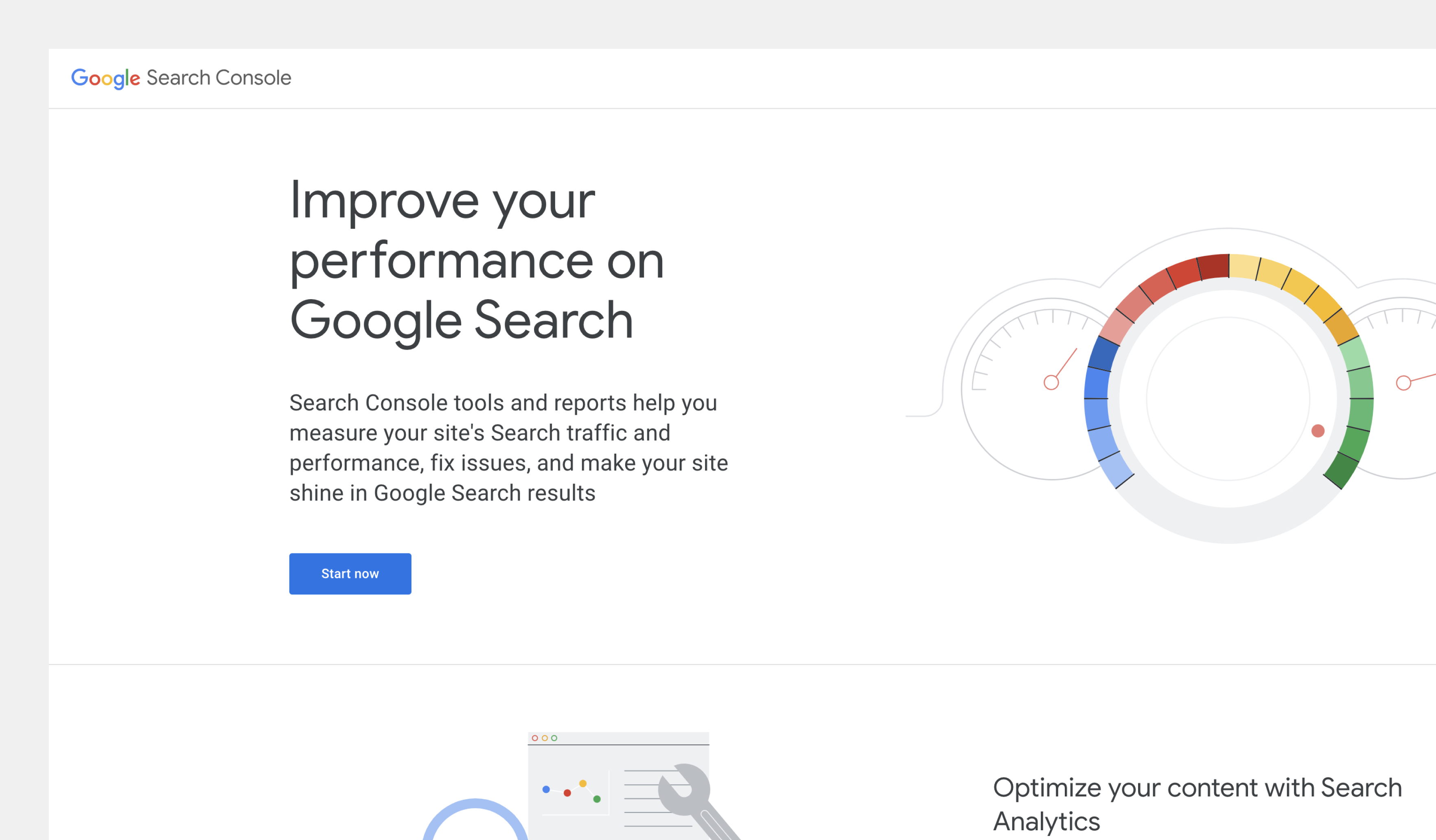
- Click the dropdown on the top left
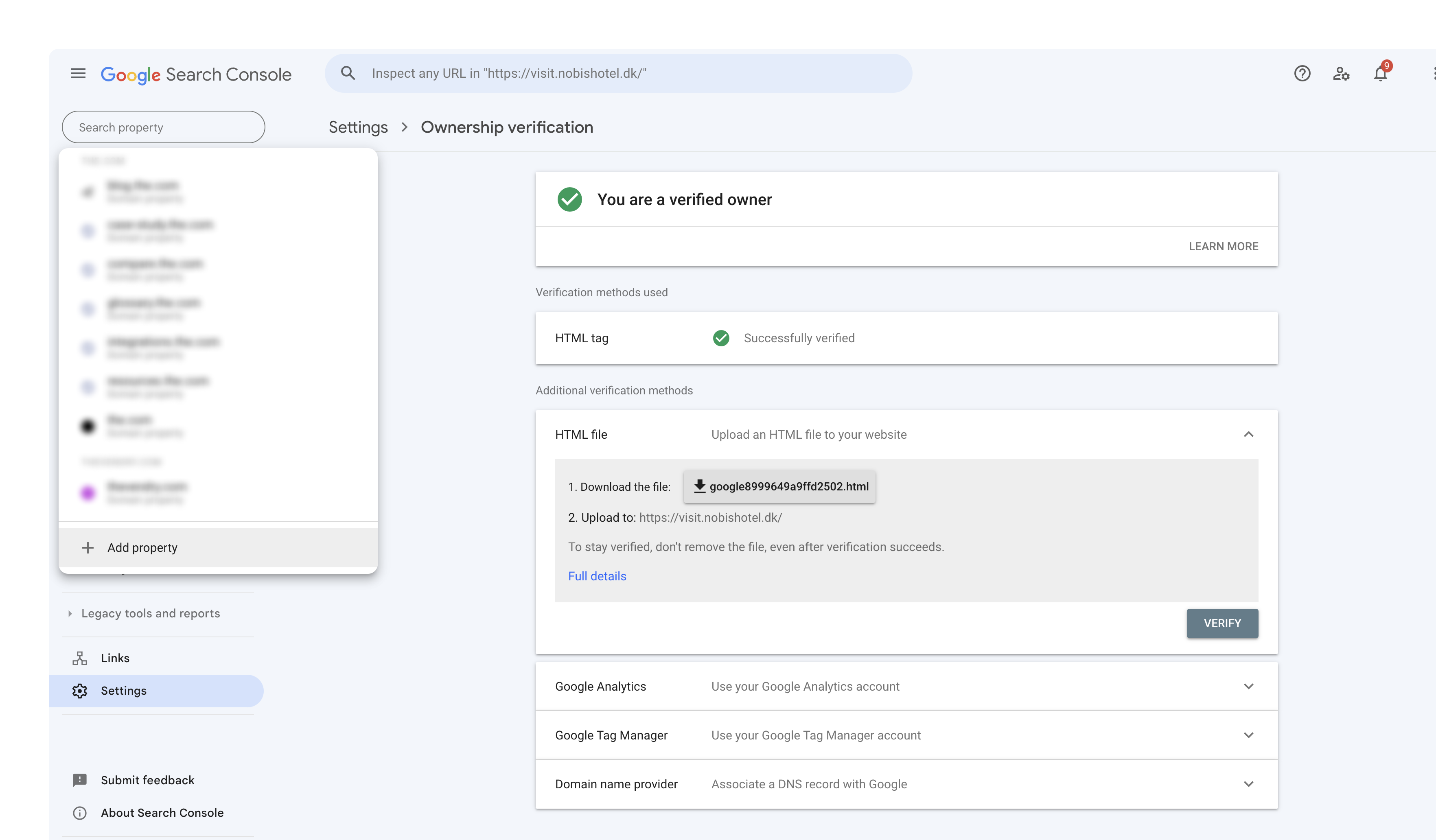
- Scroll to the bottom and select "+ Add Property"
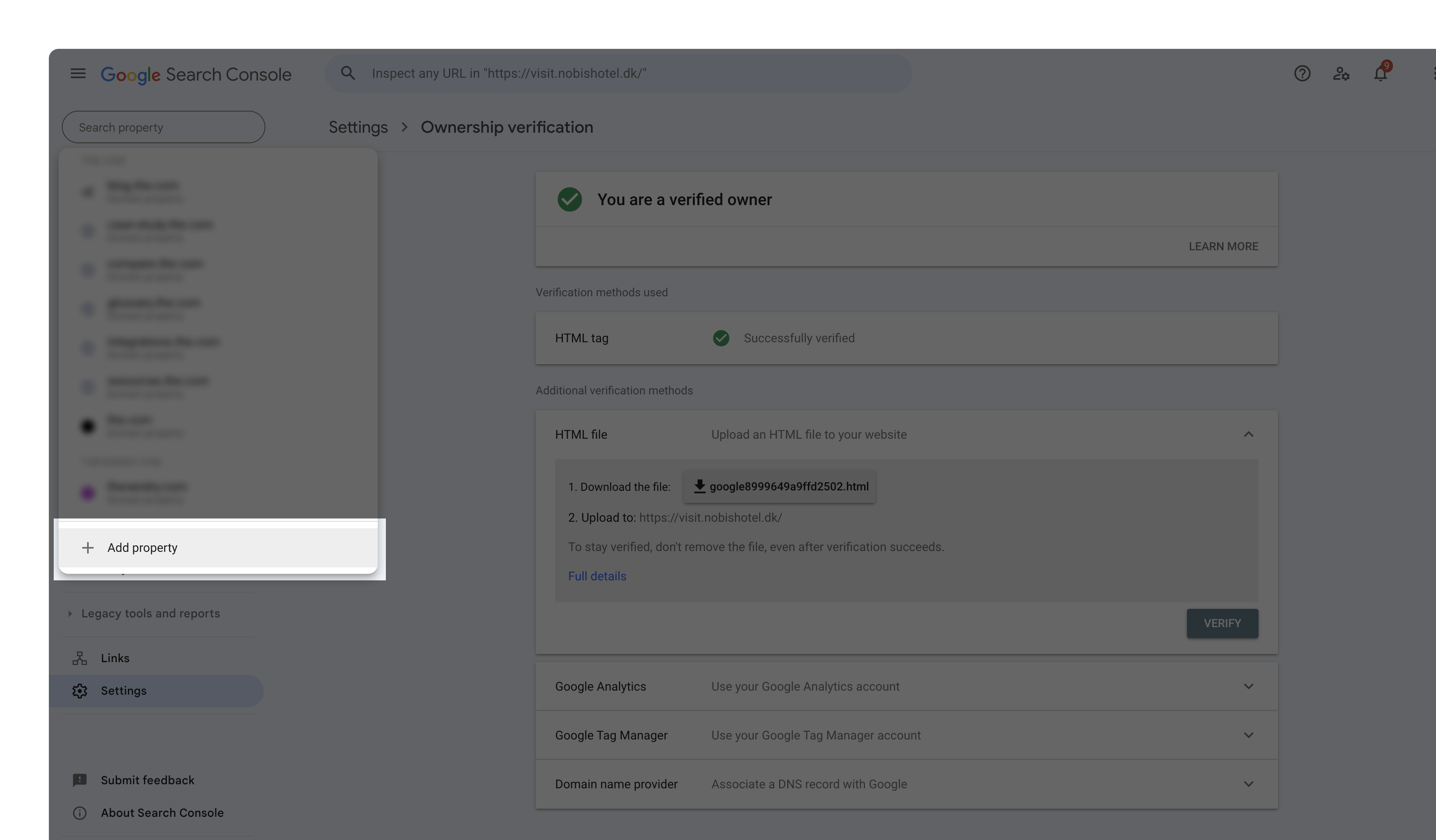
- Paste your full subdomain in the right box
try. example.com .png)
- Verify with option "HTML Tag"
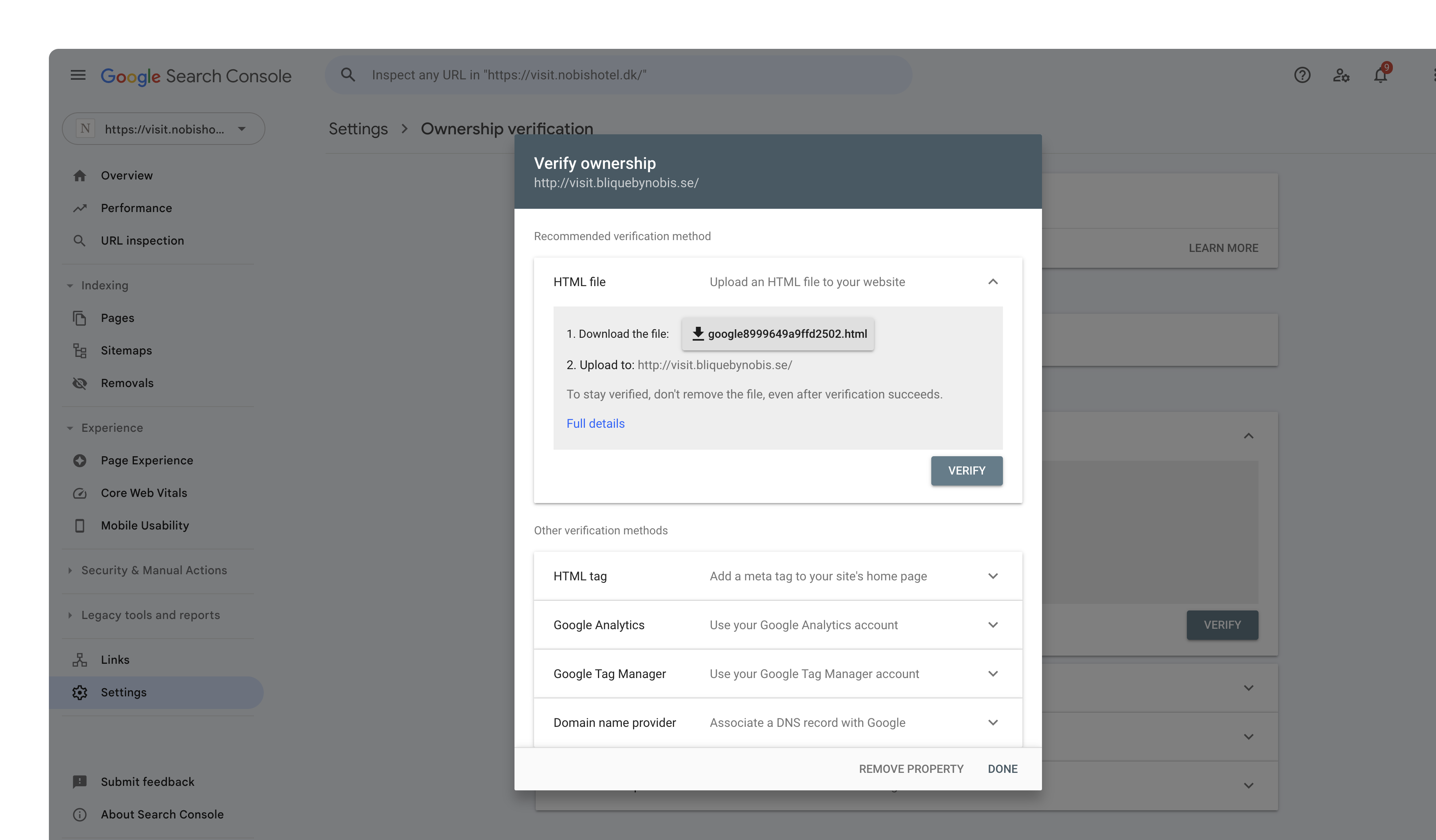
- Copy the Meta tag
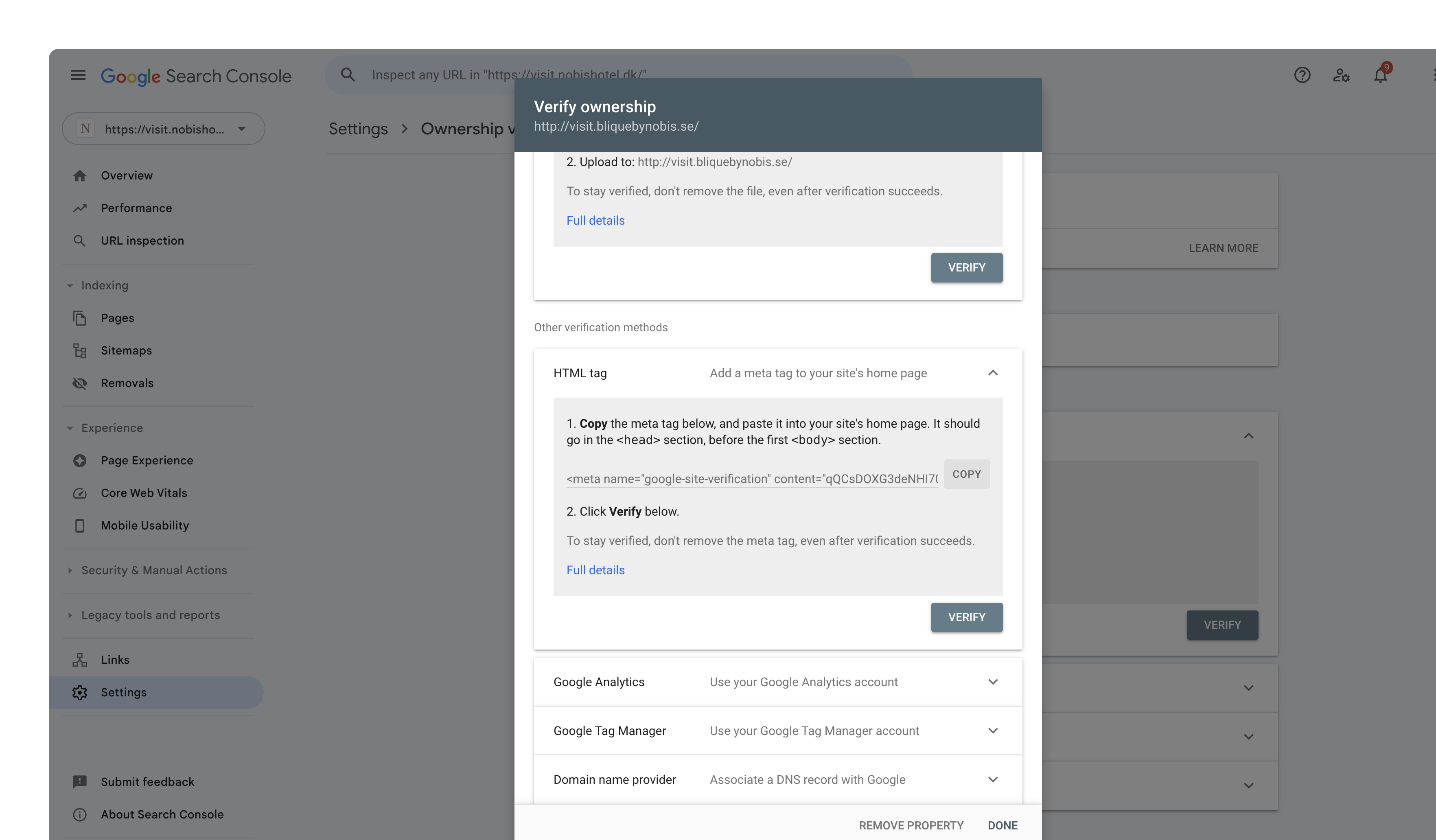
- Enter your site on app.the.com
.png)
- Hover over the right panel and click "Edit Design"
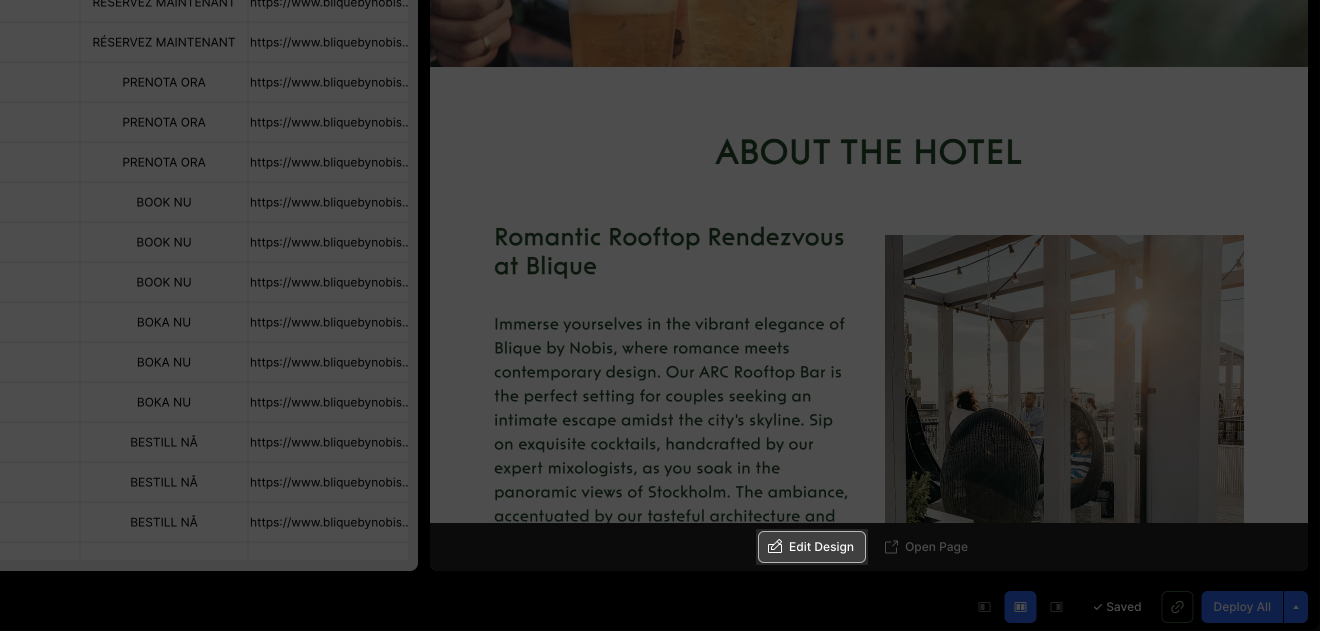
- Find the top left cell and click the corner menu on the top right of the cell
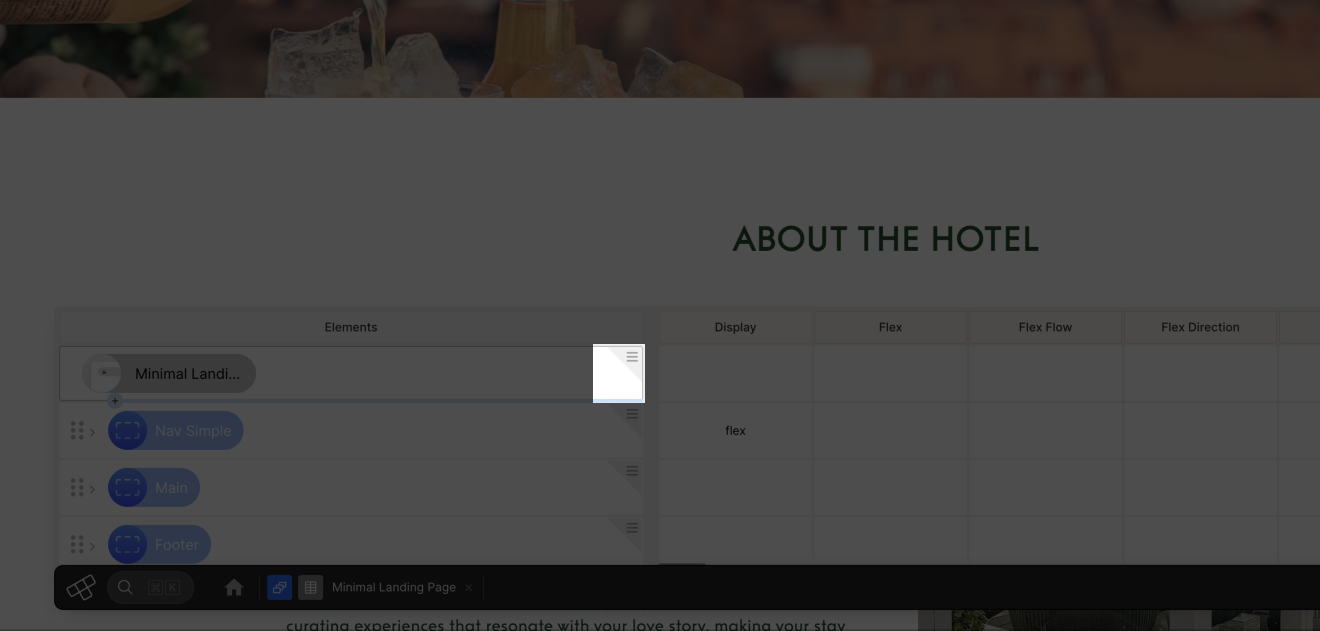
- Click "Head"
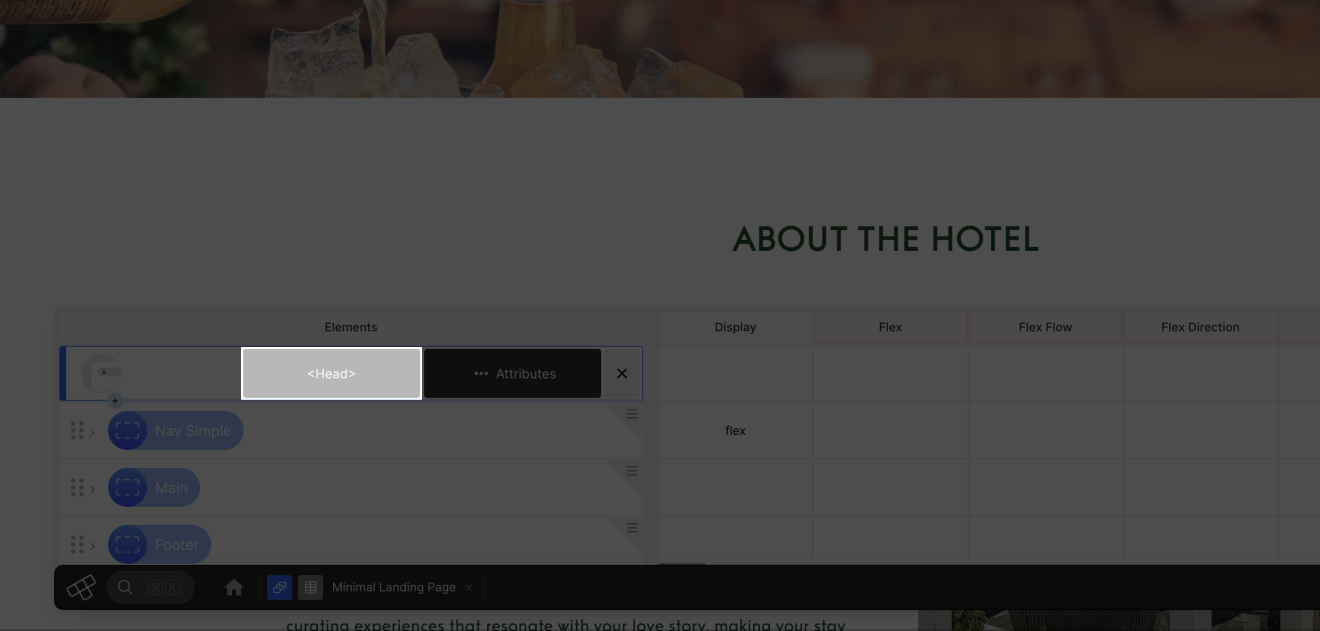
- Add element "Raw HTML"
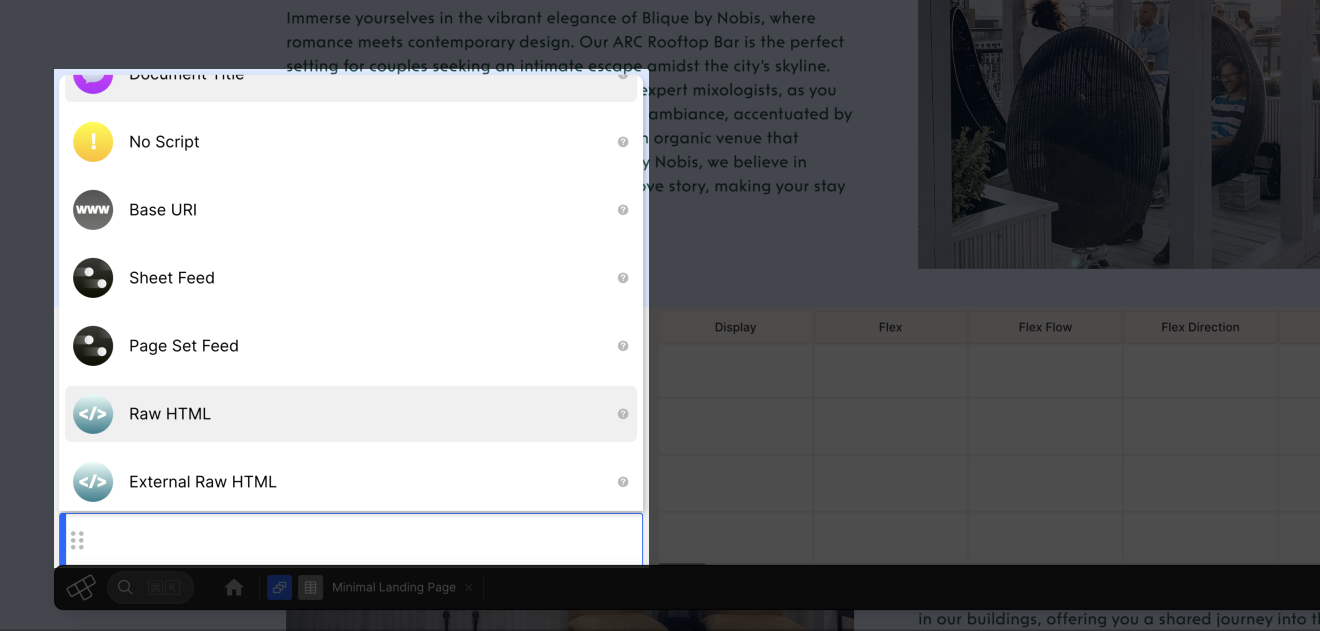
- Double click on the cell and paste the code
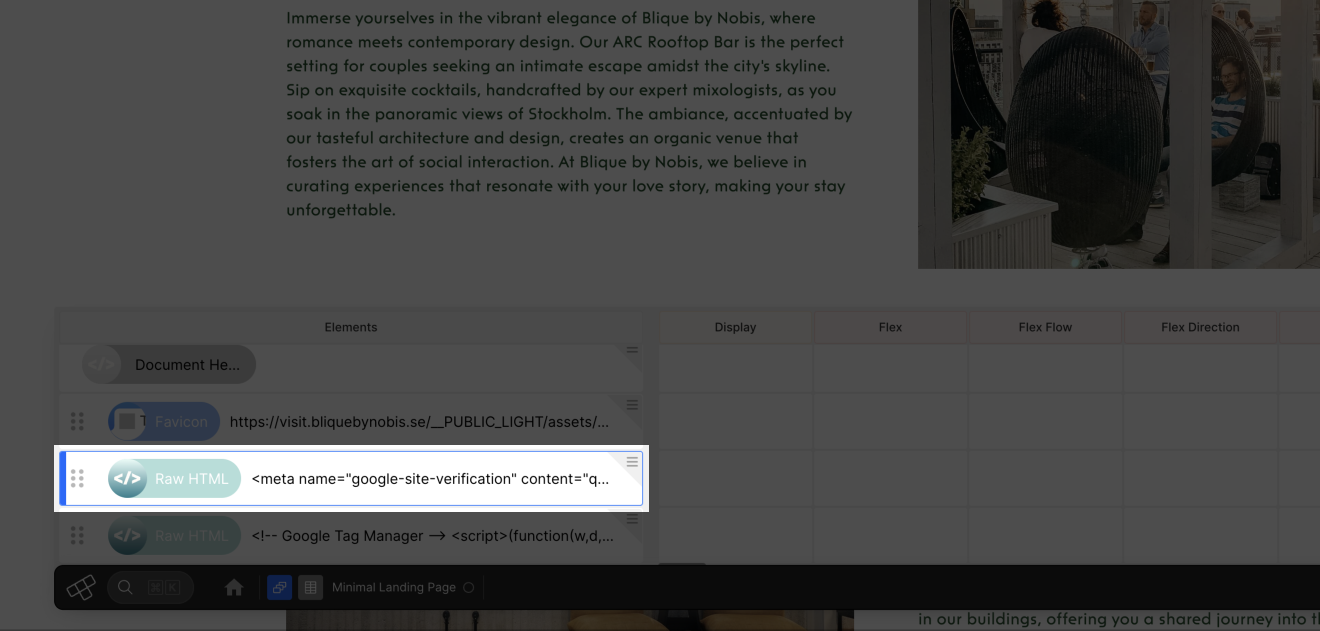
- Save with CMD+S and Exit Dev Mode at the very top right of your screen
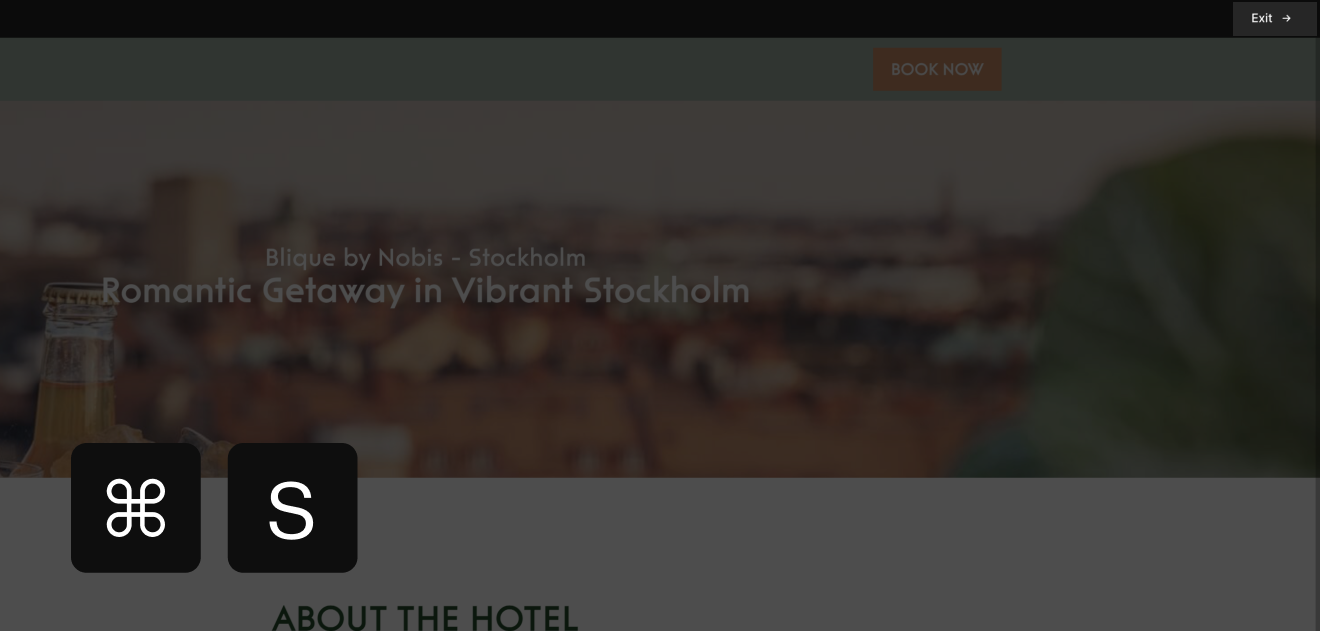
- Deploy Site
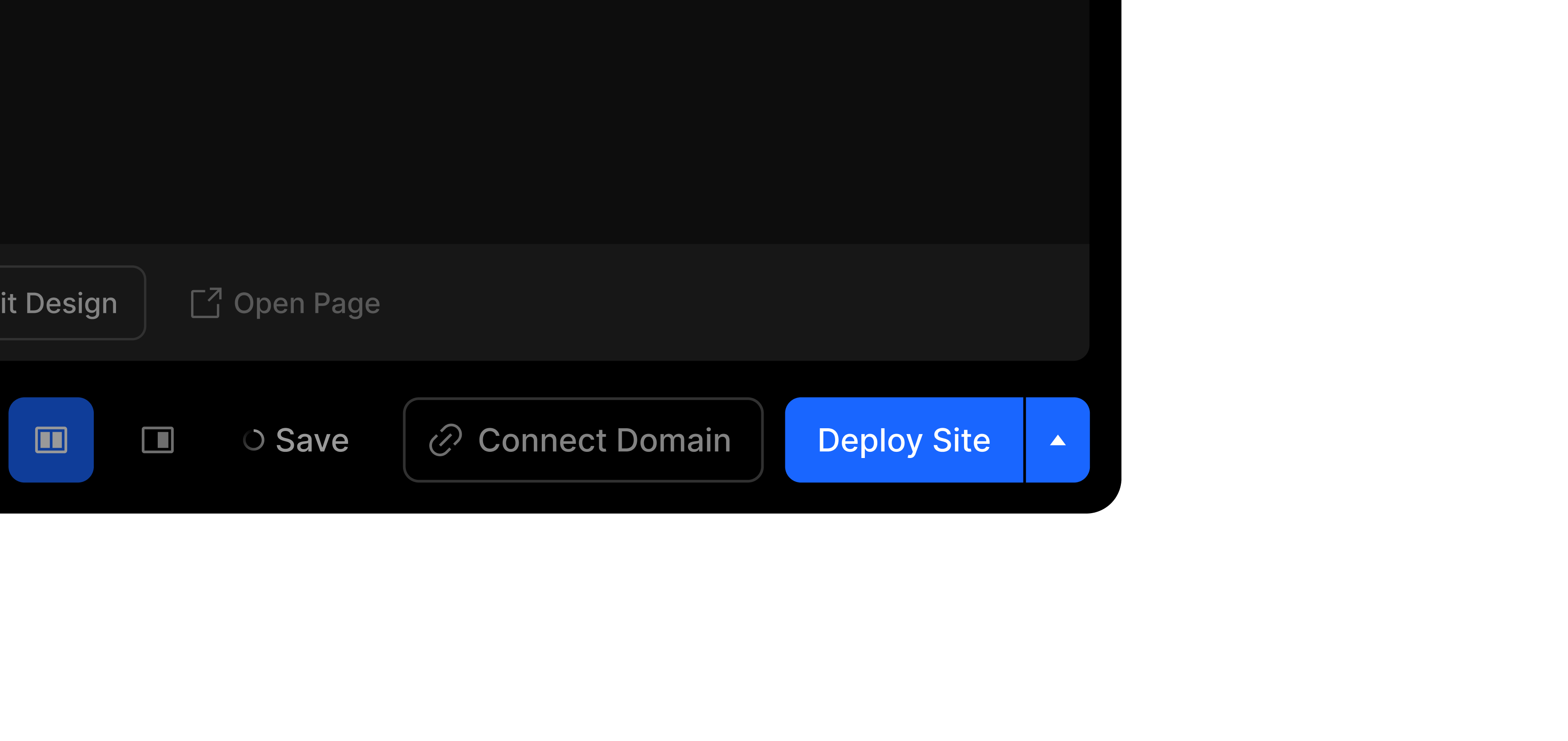
- Go back to GSC and follow any additional steps for indexing
.png)